|
Connection Requirements
| Agencies that connect to the IEN to share their traffic control data are called IEN Sites. Becoming an IEN Site involves establishing a network connection to the LACO TMC, installing IEN Site Server and Workstation software on systems located at the Agency, and procuring Command/Data Interface software to allow the IEN to communicate with the local Traffic Control System. |
| |
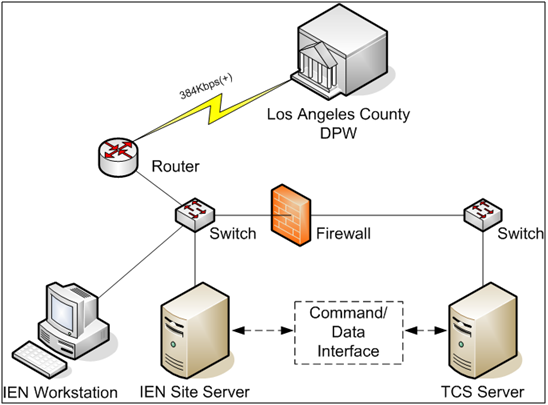 |
| Components of a Typical IEN Site |
| |
| Los Angeles County will provide software installation instructions and assist agencies to configure their IEN systems.
With the exception of Microsoft Windows, the installation programs for all required software can be downloaded from the IEN Servers at the LACO TMC.
Los Angeles County will also work with agencies to configure the IEN to support their devices and users.
Los Angeles County has established a set of test procedures that Agencies can use to verify that their IEN systems are installed and configured correctly.
|
| |
| Network Connection |
LA County will work with participating agencies to establish network connections between their offices and the IEN servers located at the LACO TMC.
This network link should have a Committed Information Rate (CIR) of 384Kbps or better.
The following types of inter-agency connections are currently in use by the IEN:
- Dedicated T1 lines
- Pre-existing Fibers that are used for multiple purposes
- Site-to-Site VPN connections over the Internet (Requires that Agencies have equipment that is compatible with LA County's Cisco ASA-class SSL VPN)
- Wireless connections to LA County's TCS field communications network
- Some Agencies are connected to LA County through connections to other Agencies
|
| |
| IEN Workstation |
| Agencies will need to install one or more IEN Workstations at their site to allow local operators to access the IEN User Interfaces. Workstations must be dedicated to the IEN and joined to the IEN Domain. They need network connectivity to the local IEN Site Server and to the Regional, Database, and Utility Servers located at the LACO TMC. |
IEN Workstations have the following minimum hardware specifications:
- Core 2 Duo 2.66GHz (1,066MHz bus) CPU
- 80 GB Hard Drive (SATA 7200RPM)
- 2 GB of RAM
- 256MB graphics card
IEN Workstations require the following network connectivity:
- 10Mbps or greater connection to the local IEN Site Server
- 384Kbps or greater connection to the IEN Regional Server
- 384Kbps or greater connection to the IEN Database Server
- 384Kbps or greater connection to the IEN utility servers
IEN Workstations require the following software:
- Microsoft Windows XP Pro or Windows 2003 Standard R2
- Oracle 10.2 Client (with patch set 10.2.0.4 or later)
- NTP client
- Microsoft .NET Framework 3.5 SP1
- Microsoft Visual C++ 2008 Redistributable
- Crystal Reports 2008 Runtime
- Crystal Reports 2008 Redistributable
- ESRI MapObjects 2 Runtime (Installed by IEN software installation program)
- Java SE Runtime Environment 6 Update 1 (Installed by IEN software installation program)
- Los Angeles County IEN
|
| |
| IEN Site Server |
Agencies will need to install an IEN Site Server at their locations to manage real-time status data and commands.
Site Servers collect data from local Traffic Control Systems and send that data to both local IEN Workstations and to the Regional Server, which then distributes it to other sites.
Site Servers also collect data and commands from the Regional Server; distributing data to local workstations and commands to local Traffic Control Systems. |
Each Site Server can support multiple local IEN Workstations and Traffic Control Systems. IEN Site Server and Workstation software can run on the same system/computer. |
Site Servers must be dedicated to the IEN and joined to the IEN Domain. They need network connectivity to all local IEN Workstations and Traffic Control Systems as well as the Regional, Database, and Utility Servers located at the LACO TMC. |
IEN Site Servers have the following minimum hardware specifications:
- Core 2 Duo 2.66GHz (1,066MHz bus) CPU
- 80 GB Hard Drive (SATA 7200RPM)
- 4 GB of RAM
- 100/1000 Ethernet adapter
IEN Site Servers require the following network connectivity:
- 10Mbps or greater connection to the local traffic control system server
- 10Mbps or greater connection to local IEN Workstations
- 384Kbps or greater connection to the IEN Regional Server
- 384Kbps or greater connection to the IEN Database Server
- 384Kbps or greater connection to the IEN utility Servers
IEN Site Servers require the following software:
- Microsoft Windows XP Pro or Windows 2003 Standard R2
- Oracle 10.2 Client (with patch set 10.2.0.4 or later)
- Java SE Runtime Environment 6 Update 1 or later (Installed by IEN software installation program)
- Los Angeles County IEN
|
| |
| Command/Data Interface |
| Agencies will need to develop or procure IEN command/data interface software for their particular type of Traffic Control System. CDIs allow IEN Site Servers to request data from, and issue commands to Traffic Control Systems. Each CDI is designed to interface with a particular type of Traffic Control System. For example, the TransSuite TCS IEN CDI software in use at the cities of Arcadia and Diamond Bar can be used by any other Agency that has TransCore's TransSuite TCS Traffic Control System; however, it would not support other types of Traffic Control Systems. Similarly, McCain has developed CDI software for their QuicNet Pro system that is in use in West Hollywood, Burbank, Glendale, Inglewood, Gardena, Pasadena, and Santa Clarita. In addition. Siemens has developed CDI software for their i2TMS system that is in use in Downey and Pasadena. Finally, Kimley-Horn has developed limited CDI software for their KITS system that is in Beverly Hills. |
IEN Command/Data Interface Recommendations document |
| |
| Miscellaneous Networking Components |
| Agencies will need various types of commercially available networking equipment, such as routers, switches, and cables, to interconnect the IEN Site components. Agencies are asked to isolate IEN components from local Agency networks through the use of firewalls and other secure network practices. |
| |
|
|